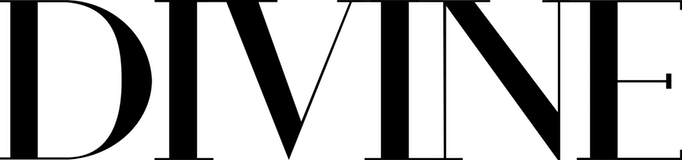Most of us have to use technology in our daily lives. Whether you are using it for work, for your side hustle or for play, you need to make sure that you are getting the most out of technology. Many people stare capable of using a computer but do not know how to optimize their experience. In this article, we are going to share our tips for making the most of technology so that both your personal and professional lives are easier.
The most common things that everyone wants is for their computer to operate a little faster – after all, why wouldn’t you? As long as it is fast, you have a positive user experience and are able to work and play with ease. Here are a few tips to speed things up.
Add More RAM to Your Computer
First, a lot depends on what kind of computer you have. To fix slow Mac laptops with an IOS processor is different than a Windows-based PC. However, there are also steps that you can take whether you have on laptop or the other. One of the most powerful ways to improve the speed of your computer is to install more RAM in it. This is Random Access Memory, and it is the bank of memory that your computer uses while carrying out a task. The more of this you have, the better the performance of your operating system. You can install as much as RAM as you like, although some computers do have a limit on how much they can take.
Something that will always improve the speed of your computer is to keep the background processes to an absolute minimum. The fewer of these there are, the more likely it is that you will have a distinctly faster computer. Whereas, having a lot happening in the background is going to cause your computer to be clunky, and to run much slower. Improving speed is half the battle, so as long as you have done this you should find you have a much better computer overall. However, it is not entirely the only thing you need to worry about.
Install A Graphics Card
Most computers do not come with a graphics card already installed, only a simple alternative to allow the basic visual elements to run. A graphics card is not necessary for everyone, but it might be for you, therefore, installing one is going to make your computer dreams come true. A graphics card is necessary for any computer that is being asked to perform highly graphical or visual processes. For example, if you or someone in your family is a gamer or a game developer or if you are an artist or architect, then you might need to consider installing a graphics card. Be sure to shop around for one that is going to be most suitable for you and your purposes.
Keep It Virus-Free
Viruses are not always obvious, and you might even have one on your computer at this very moment without knowing it. It may even slow down your computer and cause other issues that you only see evidence of occasionally. You need to adopt a proactive stance towards keeping your computer virus-free if you want the best possible performance from your technology. It is a simple case of installing good anti-virus software and then making sure that you run it for a full scan, as well as keeping it on in the background. It will help keep your computer “healthy” and keep it running smoothly.
Learn The Shortcuts
Any operating system has its own shortcuts, as do the individual programs you likely use within it. The more shortcuts that you know, the more capable you will feel using your computer. It is worth spending an hour or so learning as many of these as you can, to make the most of your computer’s operating system and to make your life a little easier.
*Collaborative post