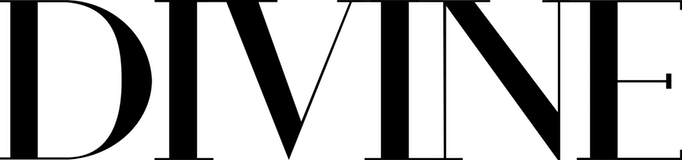It is very tricky trying to find the best coding gifts for kids who want to learn programming. There are many levels of competence, many levels of understanding, and there are many ways to enter the coding world. Ideally, you want to give the kid a grounding in the foundational concepts of coding, but even that can be tricky because each kid is different and thinks differently. The coding gifts on this list are a mixed bag of gifts for a wide range of skills and ages. Pick and choose which you think will be best for your child based on their age and/or current technical knowledge. Here are 7 of the best coding gifts for kids:
1 – Roblox Studio and a Suitable Tutorial Series
Let’s start with one of the more difficult ones. Roblox allows anybody to create games that they can play, share, and even sell in some cases. It is known as being very kid friendly and it is believed that a massive chunk of its consumer base is children. However, you will need to guide your child through a few tutorials because it isn’t as intuitive as it first appears.
2 – Lego Build, Code and Play Toy
There are hundreds of different coding toys out there, and the sad fact is that most of them are junk. If you are going for coding toys, then aim for name-brand toys. Many times, when you buy coding toys online, you find that they break down, they have bits missing, they are unsupported, and the software they are using expires very quickly (especially if it relies on the manufacturer’s servers). However, brand-named blue-chip companies like Lego will tend to support their products, their websites stay up longer, the servers stay online longer and so forth. Try something like the Lego BOOST Creative Toolbox for your tween or teenage kid and see how you go from there.
3 – A CodeMonkey Coding Course
This is probably the best gift for a techie kid if the kid in question has shown an interest in programming. Just be careful when it comes to managing expectations. Coding involves a lot of sitting around and working on hard problems, often involving math. Your child may enjoy the courses and games featured in the CodeMonkey courses, but your child may be disappointed if he/she thought she/he would be Tony Stark by the end of the week. Coding is a slow process and learning to code is even slower. Still, the games and activities on websites like CodeMonkey are sometimes enough to spark a real interest in children for coding.
4 – Code-a-Pillar
As with Lego, Fisher Price has a reputation to protect, so they offer up better toys of a higher quality than your average programming toy. The Code-a-Pillar is perhaps one of the best early-learning coding toys ever made. You attach segments to the caterpillar toy, and each segment has a command. This dictates how the caterpillar moves when you start it up on its travels. It is an inspired way of teaching young children the very basics of coding.
5 – Mario Maker 2 and a Nintendo 3DS or Above
Your kids are not going to learn a coding language with something like Mario Maker 2 (or even the less popular Dreams). However, it may spark a desire in your child to start creating games. When they start looking for ways to create their own games, they will be drawn to programming as a means to an end. Again, your kids will learn very little about coding through their use of Mario Maker 2, but it may generate an interest in game design that will eventually circle back to a desire to learn to code.
6 – LEGO Chain Reactions
This is also known as the Klutz Science/STEM Activity Kit. It teaches kids about cause and effect, about action and reaction. Though it can be used by very young children, it is best suited for pre-tween or tween kids who both understand the mechanics and the concepts that it conveys. It helps introduce kids to the overall idea of programming and is one of the best coding gifts.
7 – An Introduction to Wibit.Net or a Light-Up Keyboard
The team at Wibit.Net created a massive tutorial series on all types of coding languages, and it is a great place for your teens to start. The lessons are free and they start from the absolute beginning with the understanding that that viewer has never coded before. However, if your kid already has a course or tutorial series to follow, then buy your child a light-up keyboard for coding. Make it a mechanical one so that it looks good, it sounds good, and it doesn’t hurt your child’s fingers as much over the long run.