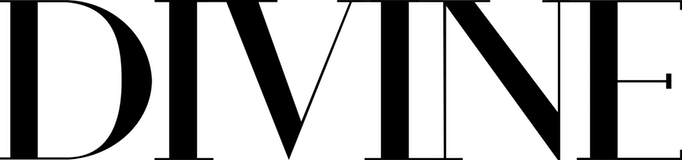You know that quiet itch at the back of your brain when your phone feels like chaos, your inbox is exploding, and you’re not sure where half your payments are going? That’s digital clutter. And it’s just as draining as a messy closet—sometimes more, because it follows you around all day in your pocket.
If you’ve ever tried to cancel a subscription and ended up trapped in a login-reset-logout loop, you already know the emotional weight of an unmanaged digital life. It’s not just about tidying up your apps. It’s about reducing decision fatigue, reclaiming your focus, and feeling like you’re actually in charge of your own time.
So let’s clear it out—one simple category at a time.
Start With the Stuff You See First
Most of us start and end our days with a glance at our phones. That first screen you see? That’s where the reset begins.
Move the apps you use most into a folder labelled “Daily.” Delete anything you haven’t opened in a month. That yoga timer you swore you’d use last fall? Let it go. Same with expired travel apps, coupon clutter, and endless food delivery duplicates.
If you’re not ready to delete them yet, move them to the last screen on your phone. Out of sight means out of mind—and out of your way.
Know Where Your Money’s Going (and How It’s Getting There)
One of the easiest places to lose track of details is in digital payments. Auto-renewals. App store charges. Payout platforms tied to gig work, shopping, or online games—it adds up quickly, especially if you’re juggling work, family, and a life that already feels too online.
It’s worth doing a quick sweep of where your money is landing, not just where it’s leaving. That includes checking how reliable those platforms actually are.
When it comes to online casino and entertainment payouts, a growing area for Canadian users, Esports Insider’s payout analysis found that some platforms offer significantly faster withdrawal times than others, with same-day or 24-hour processing being increasingly common. Others may take several days or include extra verification steps. Understanding these payout timelines helps you avoid unnecessary delays or surprises, especially when real money is involved.
Audit Your Subscriptions (and Take Back Your Wallet)
Streaming. Mindfulness. Meal kits. Makeup boxes. Digital planners. Somewhere along the line, “convenient” turned into expensive and easy to forget.
Take a moment to check your credit card statement, your Apple ID, your Google subscriptions—wherever you’ve signed up for recurring charges. Write them down. Look at what you’re still using.
And here’s the trick: instead of asking “Do I want this?” ask “Would I sign up for this again today?”
If the answer is no, cancel. Reclaiming that monthly $14.99 (and your peace of mind) is worth five minutes of button clicking.
Sort Your Passwords (So You Can Actually Sleep)
If you’ve ever lain awake thinking, “Did I ever change that password after that breach?”—you’re not alone.
Start fresh. Use a password manager like 1Password, Bitwarden, or NordPass. They create super-strong passwords you don’t have to remember, and they store them safely so you’re not reusing the name of your dog on every account.
And please, if you’ve ever used your birthday as a PIN, consider this your gentle nudge to evolve.
Once your password manager is set up, enable two-factor authentication for anything tied to your finances, identity, or business. It adds a tiny step—and a big layer of protection.
Declutter Your Inbox for Good
Your inbox isn’t just cluttered. It’s exhausting. Sale codes. Flash alerts. Loyalty points you never used. It’s a digital hallway you have to walk through every day.
Step one? Search your inbox for the word “unsubscribe.” You’ll be amazed at how many newsletters you’ve said yes to without realizing it.
Step two? Create a folder labelled “Receipts + Confirmations” and filter anything with the word “order” into it. You’ll thank yourself next time you need to return something without scrolling through 50 unrelated promotions.
Make It a Ritual, Not a Project
This isn’t a one-day overhaul. It’s something you fold into your life, like making your bed or clearing out the fridge.
Pick one task a week. One folder to sort. One app to delete. One password to update.
It doesn’t just clear space on your phone or in your inbox—it clears up your schedule, too. Fewer distractions mean fewer interruptions. Less chasing down logins or rescheduling forgotten payments. The time you used to spend digging through digital noise? You get it back.
The goal isn’t perfection. It’s clarity. It’s about standing in front of your digital life and thinking, “Yeah, I know what’s here. And I actually use it.”
The Calm Is in the Control
A digital declutter won’t solve everything, but it gives you back something you didn’t realize you’d lost: mental space.
You don’t need to chase minimalist perfection. You just need to know where your data lives, where your money’s going, and what’s truly worth your attention. The rest? Let it go.