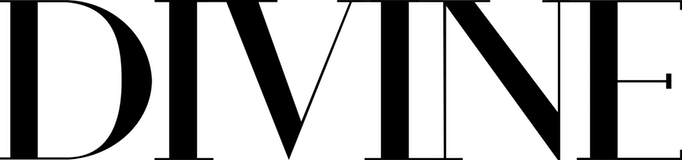Do you want to learn how to take Instagram-ready photos? Did you know that the majority of influencers use their phones to create their content? Believe it or not, your smartphone’s camera is often as powerful as a professional one. Don’t you believe us? Read these tips from our favorite Canadian influencers and learn how to take better photos with the new iPhone 11, their latest phone on the market!
Natalie Preddie – @_nattyp
Her top tips:
1. Especially when taking pictures of your little ones, I always recommend using iPhone’s “Live Photos” option. In this mode, each photo is a 3 second video, so you can pick the best frame from those three seconds. It is perfect for getting great shots of unpredictable kids!
2. Another option is to capture a still photo while recording a video. Click the white shutter button in the bottom left corner of the screen and SNAP! Captured.
3. If you’re looking to shoot images for Instagram, shooting in square mode is the best option. It limits the frame of the camera screen to a square which is optimal IG photo size.


Her favorite features from the iPhone 11 /Pro:
Portrait mode has really upped my photography game. I can capture frame-worthy looking photos of my entire family and yes, that includes the dog. I love experimenting with the bokeh to blur the background for added depth, and I like playing with the portrait lighting effects, especially High-Key Light Mono, which creates a classic black and white studio look. I love that I can take stunning shots of my beautiful babies whenever and wherever.
Karolina Jez – @karolinajez
Her top tips:
1. A useful thing to always do is to clean your lens before taking a photo so you get the clearest and sharpest photo possible. Sounds like a small thing to do but makes a HUGE difference.
2. Use your iPhone grid for composing the perfect pictures. Placing your objects at the points where the vertical and horizontal lines intersect can make your photo much more visually striking. A little confused? Google the rule of thirds!
3. Since I like taking shots with movement especially when I travel, I use the iPhone burst mode a lot. It allows you to take 10 shots per second and all you have to do is tap and hold your finger on the shutter, and your iPhone does its thing!


Her favorite features from the iPhone 11 /Pro:
Hands down, the new Night mode. The clarity, sharpness, and lighting you can now get from shooting in dark light is truly outstanding. It’s an intelligent feature that comes on automatically, enabling low-light photos never before possible on iPhone. The image below was shot in the basement of a dark Montreal bar!

Caroline Elie – @caroline.elie
Her top tips:
1. Take the time to try the different modes and see what works best for you. You might discover you really like to shoot on cloudy days, or that you enjoy creating videos! I personally always shoot on Live and take as many pictures and videos that I can, so I have a lot of choices.
2. I also really like to photograph buildings from different angles to give them a unique perspective. A picture doesn’t have to be exactly the way you see it naturally, don’t hesitate to try different angles when shooting.
Her favorite features from the iPhone 11 /Pro:
I love the integrated filters. They make my job so easier by simply editing the picture and working on the brightness and colors in seconds, I barely use apps anymore.
I recently discovered the portrait mode and I really like how sharp the image gets, and you can adjust the background as well afterwards. Portrait mode works really well for spontaneous content on Instagram!
Sarah Nicole – @thebirdspapaya
Her top tips :
My best advice is shooting near a window in your home (without direct sun) – it always looks like studio lighting! The new front facing (selfie) camera is so amazing now, it can capture an incredibly clear shot!
Her favorite feature from the iPhone 11 /Pro:
The wider selfies with the front facing camera and the new Ultra Wide lens on the rear facing camera – you can fit an entire room into a shot now, which is incredible! I also wrote an article on the new iPhone 11 Pro on my blog.
Briony Douglas – @briony
Her best tips :
1. Consider your Perspective: Don’t just point and shoot. Take a moment to play with the angles and perspective to frame a shot that will tell a story. For example, if you want to evoke a sense of empowerment, try shooting your subject from below on the iPhone. Because it is so light compared to DSLR’s you have room for more movement, while still keeping the high quality resolution.
2. Light: Use the sunlight as your key light! Making sure your subject is facing the sun rays will remove most shadows and brighten the face. The sun is also great for creating unique hard shadow product shots (as often seen on Instagram) the best time of the day to achieve this with your iPhone is the early morning and late afternoon.
3. Clouds are your friend: Overcast weather is a natural light diffuser and the best time to grab your phone, head outdoors and take some amazing photos, especially when shooting portraits in portrait mode!
Feel Overwhelmed? Sometimes shooting and coming up with an idea on your own can be hard, don’t be afraid to look for inspiration before shooting to give yourself a general direction. Pinterest is your friend! And surround yourself with other people who like to shoot too.

Her favorite features from the iPhone 11 /Pro:
The video stabilizer allows me to capture my art in the best light possible and I am confident that my hard work will be portrayed to its greatest potential with this amazing tool. Being able to capture BTS without having to lug a DSLR, lenses and gimbal around has allowed me to share the heart and soul that goes into my projects seamlessly.

The Bright Colours: I love working with bright colours and with the new updates the automatic contrast has increased, which fits in perfectly with what I already do!