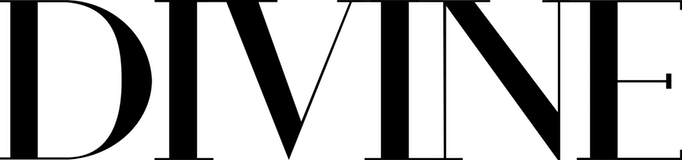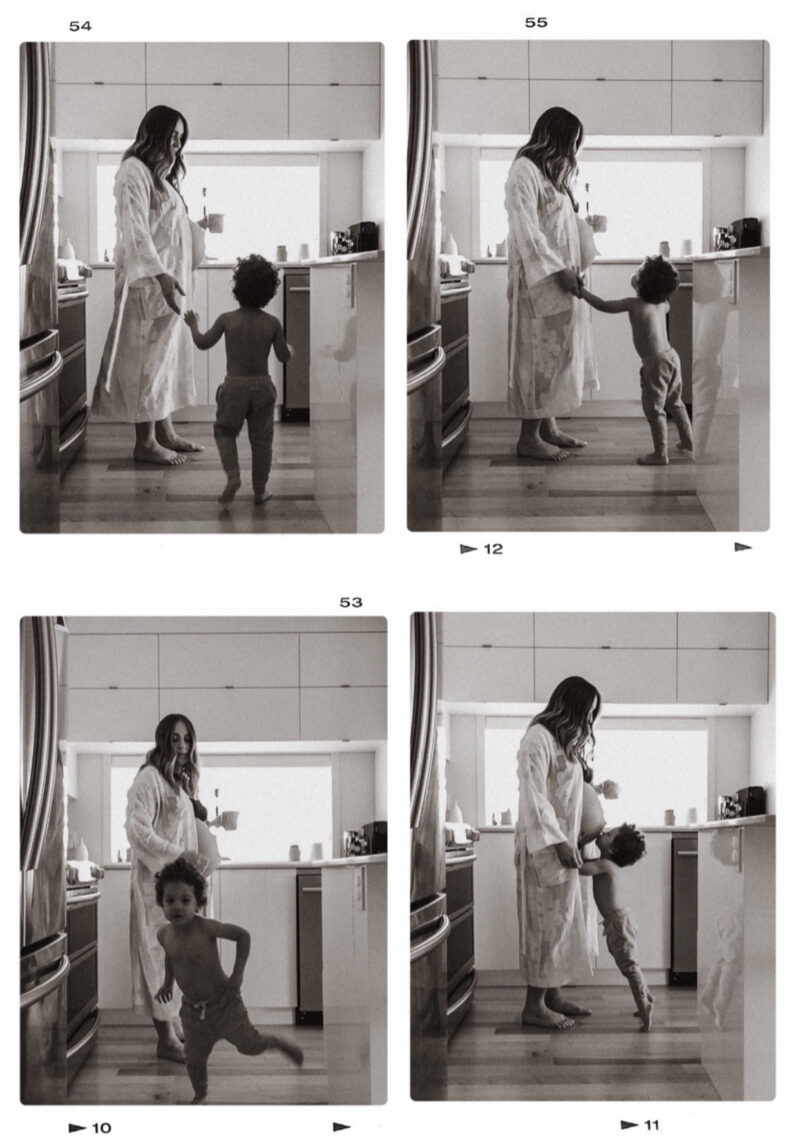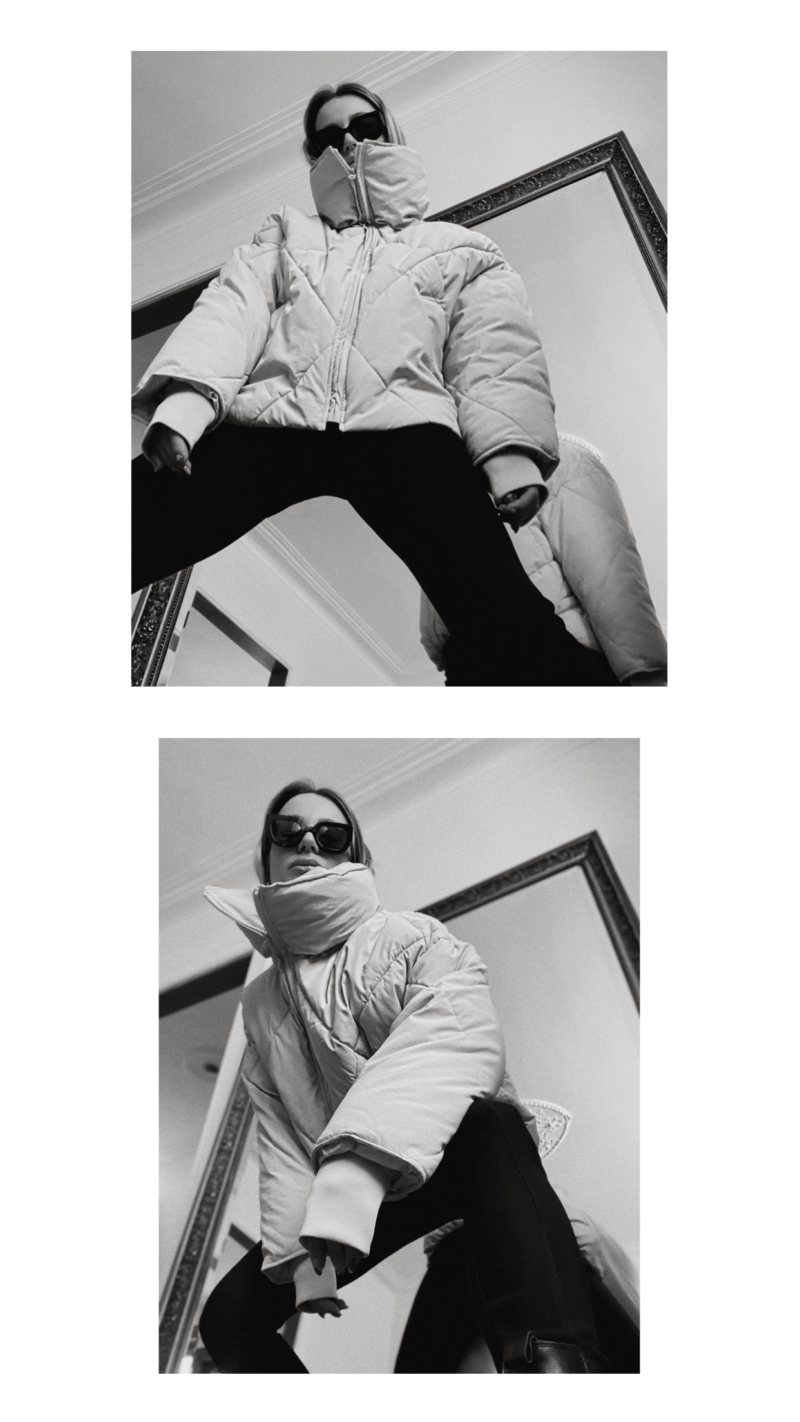With the holiday season just around the corner, we will all have to use creativity to connect with our loved ones and immortalize these moments in our own way. Taking pictures with our phone is anchored in our lifestyle, but do you know how to properly use the camera functions of your iPhone?
To get some professional advice, we spoke with Karolina Jez, a photographer and Montreal influencer known for her state-of-the-art images posted on her Instagram account, which has nearly 60,000 followers. Karolina has worked with some of the most luxurious brands including L’Oreal, Gucci Beauty, Ralph Lauren, Revolve, Top Shop, Shangri-La Hotels, helping them realize their vision through content creation and photography. Here are her tips and tricks to take pictures with style!
Karolina, how do you take such great photos in any lighting? Tell us everything.
- When shooting indoors, try to use window light
- Always hold your phone steady to achieve sharp images especially in low light. The Night mode and low light capabilities on my iPhone 12 Pro Max are total game changers!
- I often bring along my smaller tripod for night shoots, it make a huge difference. Experiment with the iPhone’s different shooting modes
- Have a go-to editing app or apps and create a workflow for efficiency when editing on your iPhone. The editing tools available directly on your iPhone are really great and easy to use as well.
- Experiment with perspective! Move closer, shoot from below, move around, try different ways to capture the same image.
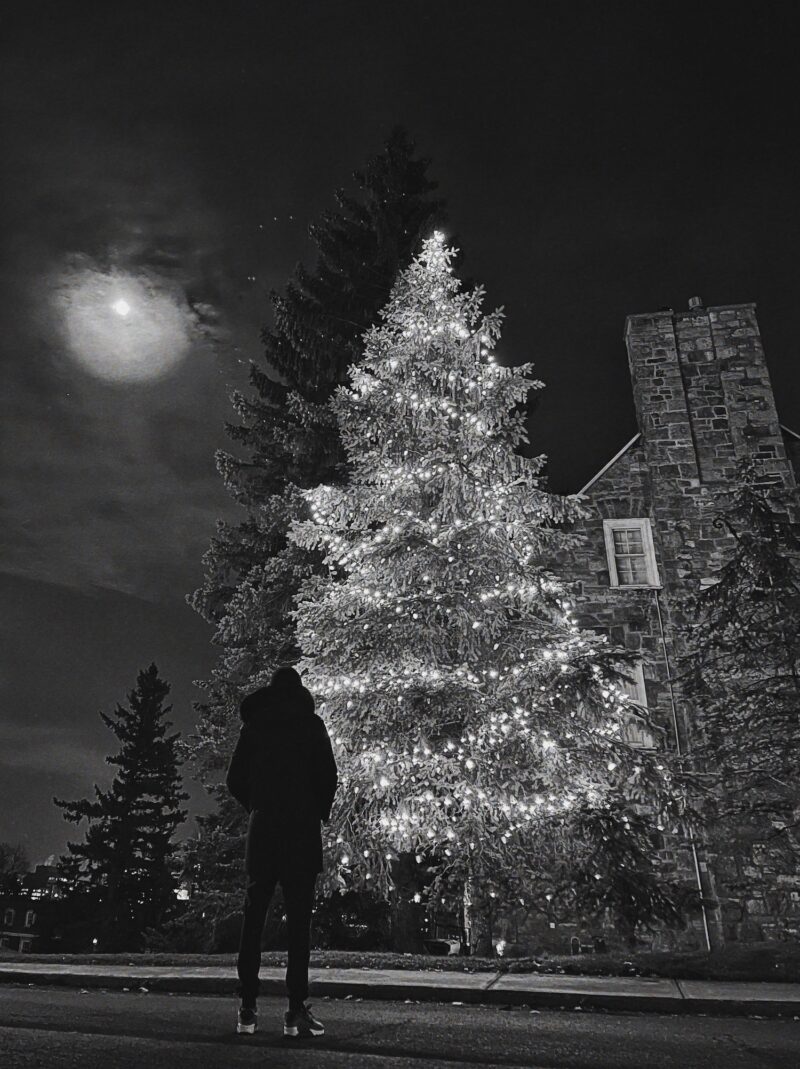
When it comes to family portraits, should we prioritize the timer, or selfie mode?

I heard that you started doing virtual photoshoots, how can we take pictures of our loved ones through the computer? If that’s at all possible.
What apps do you recommend (to take the pictures or to edit them after)
What’s the best way to immortalize the vibe and get natural pictures instead of posing?


Is portrait mode only for one person or can it be used to take a picture of more people?