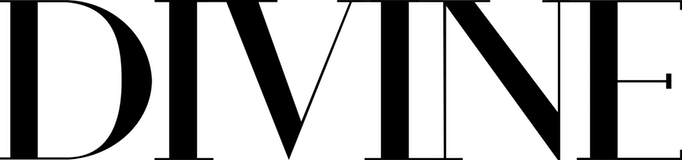I am not a tech expert, but I do enjoy trying new devices and giving an layman’s opinion on them. I was asked to test out the Apple Vision Pro at a demo in early August and jumped at the chance. Available in Canada since July 12th, they were the darlings of Instagram as influencers took a test drive.
Before I went to the demo, I decided to avoid reading reviews or tips. I really wanted to experience it, learning curve and all, the way that the average consumer would. I definitely have some thoughts including a surprising way to use Apple Vision Pro that I didn’t know was an option.
Apple Vision Pro: The Specs and Details (from Apple)
- Powered by visionOS, a revolutionary operating system (to be updated to visionOS 2 this fall)
- Intuitive spatial user interface, and magical input system that you navigate with their eyes, hands, and voice.
- Works with Apple’s ecosystem of hardware, software, and services
- Micro-OLED technology with 23 million pixels in two displays, each the size of a postage stamp, delivering more pixels than a 4K TV to each eye
- Access to more than 2,000 apps designed for Apple Vision Pro; more than 1.5 million compatible iOS and iPadOS apps; and even more apps on Mac using Mac Virtual Display (varies based on your country)
- The advanced Spatial Audio system uses two individually amplified drivers to deliver Personalized Spatial Audio, creating the feeling that sounds are coming from the space around the user
- High-performance eye tracking system for responsive, intuitive input, and EyeSight helps users stay connected to the people around them
- Vision Pro is powered by Apple silicon in a unique dual-chip design. M2 delivers powerful standalone performance, while the first-of-its-kind R1 chip processes input from 12 cameras, five sensors, and six microphones to ensure that content feels like it’s appearing right in front of the user’s eyes
That’s a lot to take in! In order to simplify this, let’s take a look at the user experience at the demo:
The Introduction to Apple Vision Pro:
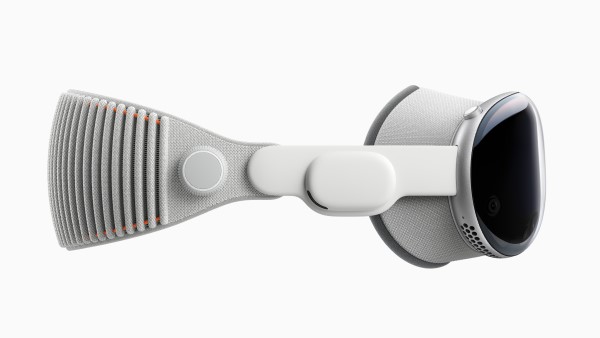
I booked my appointment for a demo with an Apple team member online. I cannot stress this enough – there is a learning curve with Apple Vision Pro. If you don’t book at least one demo, you are missing out on crucial in-person experience that you need. Unless you are a tech genius who is an instant adapter, this is the best advice that I can give you.
I also suggest if you are planning to demo to purchase, that you do your research and read reviews. I went in without doing this, but it was so that I could give a true first impression. Also – book yourself into a “Today at Apple” experience while you are online – I’ve booked these before and they are great.
Apple team members are well-trained and well-versed in all hardware and software and can answer your questions. Before you go to your appointment, they will ask you questions about your vision (for example, do you wear glasses). They have to fit the Vision Pro for you, so make sure that you answer the questions in advance. They may ask you again at your appointment.
While you wait for them to bring out the Vision Pro, they will ask what you know about it. Be as specific as possible and how you hope to use it. They can focus on apps to help you get the most out of your experience. They will also show you the hand gestures that you need to master (mostly it’s putting your thumb and index finger together to select an app). You have to do a head scan with your iPhone to ensure the right light seal for the device.
Then, you are ready for the big event – when you get to demo the latest in Apple technology. The headset is impressive – they bring it out in the carrying case and it feels very ceremonial! It is adjustable and you may need to adjust it a few times to get the right fit. The Vision Pro is about 1.3 pounds. It comes with a battery pack and you will need to recharge after 2-3 hours of use. If you are traveling, keep it plugged in so that you can enjoy movies or your favourite shows for the entire flight.
The Technique, Visual Experience and Weighty Issues
Once you get the Vision Pro set up, you start your journey. This is where the learning curve comes in. You have to literally look at an app on the screen and then use hand gestures to open it. Sometimes, I thought I was looking directly at the app, and I wasn’t so the wrong app opens. It is a case where practice takes time to make perfect. You can also use voice commands. I didn’t have enough time to test that functionality.
Visually, it’s stunning. You have a 4K experience in the headset meaning you get a very crisp picture with vivid colours. They have immersive experiences that make you feel like you are near a mountain, a beach or even centre court at a basketball game. You can feel like you are celebrating right then and there with family members at a birthday or anniversary.
On to weightier matters – specifically, how does the Apple Vision Pro feel? As mentioned, at 1.3 pounds, theoretically, the Apple Vision sounds light, but it is an adjustment to wear something on your head that is that weighty. I did get used to it after a few minutes. The demo was around 25 minutes, therefore, I can’t comment on how it feels to wear for several hours.
The Expected and Unexpected Ways to Use the Apple Vision Pro
As mentioned, I was interested in the Apple Vision Pro for entertainment and for productivity. The entertainment experience is fantastic. The visual quality mentioned in the earlier section means that watching your favourite shows is an excellent user experience. You don’t have to look down, making it ideal for travel. You can enjoy all of your favourite streaming services like you would on your iPad.
You can view photos and videos in perfect technicolour. With the magic of 3D, you can feel like you are part of every single party or family vacation, even if you can’t be there in person. You can even meditate using the device. You will feel like you are at a beautiful lake in the mountains using some of the stunning visuals available with the apps.
One really unique function that you can find in Keynotes is the ability to practice presentations in a theatre setting. Visually, you feel like you are on-stage at a theatre. They even have your “presentation” on a monitor. In my past life, I presented weekly at minimum and sometimes in a theatre setting. This is an invaluable tool if that is part of your day to day. It was a really surprising (in a good way) use for the Apple Vision Pro.
Final Thoughts

The Apple Vision Pro comes with a whole kit, but with a [starting from] $4,999 price, it should come with the kaboodle too! It is pricey, there is no doubt about that – but is it worth it? It depends on how you will use it and what you need it for. I find every Apple product intuitive, and once I start using it, it becomes indispensable, like my Apple Watch, for example.
Before you make any decisions either way, book that demo. Thirty minutes goes by quickly, so do your research and really think about what you will use it for. I wish I had more time to see how it would feel to walk around with the device – I suspect from my limited experience, that you can see, but it may block your peripheral vision.
I can see this, one day, taking the place of my tablet and at some point, becoming more indispensable for collaborations at work. I’m holding off on buying it now, but if you are someone that needs the latest and greatest in tech, you won’t be disappointed.