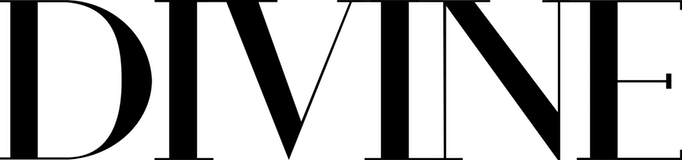I used to be one of those people who thought that they could live without an Apple Watch* (or an iPhone for that matter), but once I got my first of each, I was hooked. I love technology that makes my life more simple, and that is what the Apple Watch Series 9 does for me. I’m on the go and I get a text – I can send a simple answer immediately. I’m getting ready and a phone call comes in – I can quickly answer it right from my wrist. If I have a question and my phone isn’t close, I can still ask Siri through my Apple Watch Series 9. I am working out with my trainer and I can know how many calories that I’ve burned and what my heart rate is.
Speaking of heart rates, I recently had a scare where my heart rate went up to 160 beats per minute. Thanks to my Apple Watch, I received a notification that my heart rate was extremely high. It was scary for sure, but I lay down immediately and was able to check my ECG (Electrocardiogram), my blood oxygen and my heart rate. I was giving myself 15 minutes to get my heart rate down or I was going to go to emergency. Luckily, it came down, but I was able to monitor myself every couple of minutes. I suggest that you go directly to the ER if it happens to you – don’t wait. It’s truly a case of do as I say, not as I do.
I was recently diagnosed with diabetes, high blood pressure, high cholesterol and severe anemia. I am managing my conditions with the appropriate medications, with a dietitian and through my own research. I recently learned about a number of features that the iPhone (14 and 15 specifically) and Apple Watch Series 9 that will not only help me continue my health journey, but also can keep me safe whether I’m at home, out with friends or even in nature.
Here are some of the iPhone and Apple Watch Series 9 safety features that you may not be aware of but can help save your life:
Medical ID
You used to have to carry a card in your wallet with emergency contact information, allergies, list of medications and medical conditions. Now, you can have it available on your iPhone by creating a Medical ID. This will help first responders and others if you are in a medical emergency. Even if an iPhone is locked, you can still make an emergency call and check for a Medical ID on someone’s locked iPhone. All that you have to do if the phone is locked is tap Emergency > Medical ID. I updated my Medical ID with all of my current conditions just in case.
Fall Detection with Apple Watch

Fall detection isn’t just an Apple Watch Series 9 safety feature, it’s available on Apple Watch SE, Apple Watch Series 4 or later, or Apple Watch Ultra. If you are wearing your Apple Watch and you have a hard fall, you will feel a tapping on your wrist, it will sound an alarm and an Emergency Screen will appear. You can tap if you are ok, but if you aren’t moving within a minute, it will make an emergency call for you. This feature will make you feel more secure whether you live alone or if you are just someone that is often out an about.
Crash Detection

This safety feature is available with the iPhone 14 or later and Apple Watch Series 8 or later, Apple Watch SE (2nd generation), and Apple Watch Ultra or later with watch OS 9 or later. If your device detects that you have been in a car crash, it can help connect you to Emergency Services. The Apple Watch works just like it does with fall detection bringing up the same screen. If you just have the iPhone, the Emergency Call slider will appear. If you don’t reply in 20 seconds, it will call emergency services on your behalf. This will give you peace of mind in slippery winter weather.
Emergency SOS Via Satellite on Your iPhone

This is a game changer if you are a hiker or just like spending time in nature. This allows you to connect your iPhone to a satellite to text emergency services and share your location with friends and family — even if you don’t have cellular and Wi-Fi coverage. I tested it out using demo (you can try it for yourself if you have an iPhone 14 or later) and it works. You have to move around to find the satellite, but your iPhone will guide you. Satellites are not fixed in one location which is why you have to move.
You can also use the Find My app on iPhone 14 and iPhone 15 lineup to share your location via satellite when you’re outside cellular and Wi-Fi coverage.
I remember snowshoeing in a national park and it was freezing cold and snow was blowing off of a lake limiting visibility. Everything in front of me and behind me all looked the same and there were no clear markings. If I had been separated from my group, it would have been easy to get lost and these safety features would have been invaluable.
Check In on iPhone

We all have that friend or family member that says “Text me when you get home” or will worry about your safety. Let’s face facts, it is always better if you are traveling home alone at night to let people know that you are safe. Check In on iPhone let’s you do just that. I particularly like this feature because if a friend sends you a Check In but their iPhone hasn’t arrived as expected, you can view their location, battery percentage and cellular signal. It will make you feel more secure if you are using it so that someone can track you if you are out later at night.
There are so many features that your iPhone and Apple Watch Series 9 offers to help you with your physical health, mental health and to keep you safe, that it’s next to impossible to cover them all in one article. My advice is to spend some time exploring the features of your tech – it may be just be lifesaving.
*The Apple Watch Series 9 and iPhone 15 were lent to me for review purposes. Opinions are my own.