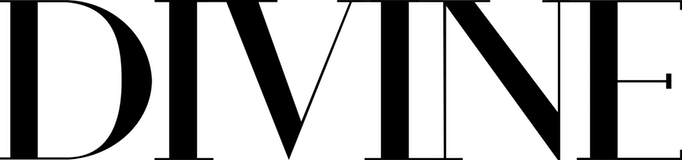It can be difficult for parents to restrict their child’s use of the computer. However, for many parents this has become an unavoidable eventuality, as computers have intruded to such a degree into the lives of children, that far too many youngsters are spending an unhealthy amount of time behind them.
The word ‘unhealthy’, supposes a negative influence on your child’s physical and mental/social development. Physical problems include a bad posture due to a poor sitting position, or deteriorating eyesight due to too much time spent looking at the screen. Mental/social problems include a feeling of alienation from the real world, and less opportunity to develop real life social skills.
When parents first bring up the subject, that they intend to restrict when their child can use the computer, it is vital that the child is in a calm mood, and that he or she does not have ready access to a blunt instrument. The computer might well be your child’s best friend in life, and any suggestion about cutting short the supply of the daily drip feed of games, chat rooms, and web surfing could lead to wild and fervent behavior from your offspring.
Calm and empty handed, your child is being made aware that you intend to restrict their use of the computer starting from tomorrow. You know your child spends too much time on it. Perhaps your child comes home from school, buries him or her self in the bedroom, and instantly goes on the computer for a few hours. Perhaps he or she just uses it for a couple of hours a day, the session which begins 5 minutes after their bedtime. However your child misuses the computer, you have to choose the best way to restrict their use. The scenarios are numerous, but effective solutions harder to come by.
One family told me how they recently took the computer out of their son’s bedroom, and put it into the sitting room, from where they could more easily restrict its use. Unfortunately however, with a streak of sneakiness not unknown to generations of teenagers beforehand, their son would tiptoe down to the lounge after the parents had gone to bed, and reveled away on the computer all night long. The parents only began to suspect something when they found the child one morning in the lounge snoring away with his head on the desk.
Another source told me how they’d made a verbal agreement with their child in order to restrict his computer use. It was made on Sunday morning, and by Sunday lunch time the child had already broken the agreement, citing ‘aggressive monster beheading’ withdrawal symptoms as the grounds for his transgression.
I do know of a considerably more effective way to restrict your child on the computer. This method is sneaky-safe, and does not take withdrawal symptoms as an excuse. It is a computer control program called Chronoger; written by the acclaimed software development company SoftForYou. Inherent in the program is everything that you will need to restrict not only when your child can use the computer, but how he or she can use it too; when for doing homework, and when for entertainment.
By installing the program onto your child’s computer, you will be able to select for each day of the week when and how long your child can use the Internet, play games, enter chat programs, and use the computer as a whole. Your child will not be able to change these settings, which are protected by an administrator (parent) password.
One of the best thing about it is that you hardly even have to know anything about computers to use the program. It is very user friendly, and simple to navigate around. If you do come across a problem, as part of the package you can contact the support center and get any assistance that you require.
This program means that you can leave the computer in your child’s room, and know that they are using it when and how you would want. Also it means that you can dispense with verbal agreements of dubious significance and lasting.
About The Author
Jonathan Stromberg
Marketing Director for the child internet safety company at http://www.softforyou.com